As you already know Skokka is the leader in the adult contact ads field. Besides, their modus operandi is presented as the easiest way to establish personal relationships. Together with jobs, friends, household chores and everything else we don’t have time to look for our prince charming or our fairy tale princess. In order to help you get someone like that, we make it easy and reachable. Without effort, without too much work, without complications… we work so you don’t have to, in order to make it easier than you think and removing your ad is a piece of cake.
You have surely faced this problem before and got yourself questioning what to do. What should I do now? How do I remove this post? Don’t worry, don’t stress out, it is easier and faster than you imagine. We are going to explain step by step how to do delete your ad in Skokka.
How can you begin deleting your ad?
If you are already logged in and have your profile open, under the button that says “Post Your Ad” there is a sentence with a link. To manage your ads… The link that follows will be the one that you need to click in order to start administrating or managing the details of your ad. You can also renew a promotion or go to the right of the page where you have other options such as modify, suspend or even delete.
Suspend an ad
In order to suspend the post you just have to click on the suspend button in the administration panel that we previously explained. The ad will then be suspended but not deleted, this way you can activate or even promote it whenever you want to.
Remove your ad
On the other hand, if what you want is to remove a post you can delete it and make it disappear from the website. You just have to click in the delete button from the administration panel.
Confirm that you really want to remove the ad and the post as a whole. You just have to click once in the emerging window asking if you are sure. After you click in “delete” the ad will have been deleted definitively from Skokka.
Third-party posts
It is also a possibility that you hadn’t uploaded your photos to our website. That you didn’t create the ad and you never had the intention to do so. Maybe a friend trying to be funny took it too far. Or your ex-partner did it seeking revenge… But don’t worry, we will also help you with that! Do you remember the post that we wrote not so long ago about protection against fake profiles(falta el enlace)? We recommend that you read it again if this is your case and you’ll see how it ends well.
And if you still have doubts about how to delete your ad you can always watch our English speaking Youtube channel. You will be able to find a big amount of tutorials where we solve the doubts you may have.
With this video you will learn how to delete your ad step by step. Remove your post in just a matter of seconds from your computer in the easiest way possible.
Besides, remember that behind this there is a great human team. We work everyday so your experience with Skokka is the best. We also offer the possibility of contacting with our support service so we do it for you. Write the URL of the post. Also add the reason why you want to delete your ad to the support team.
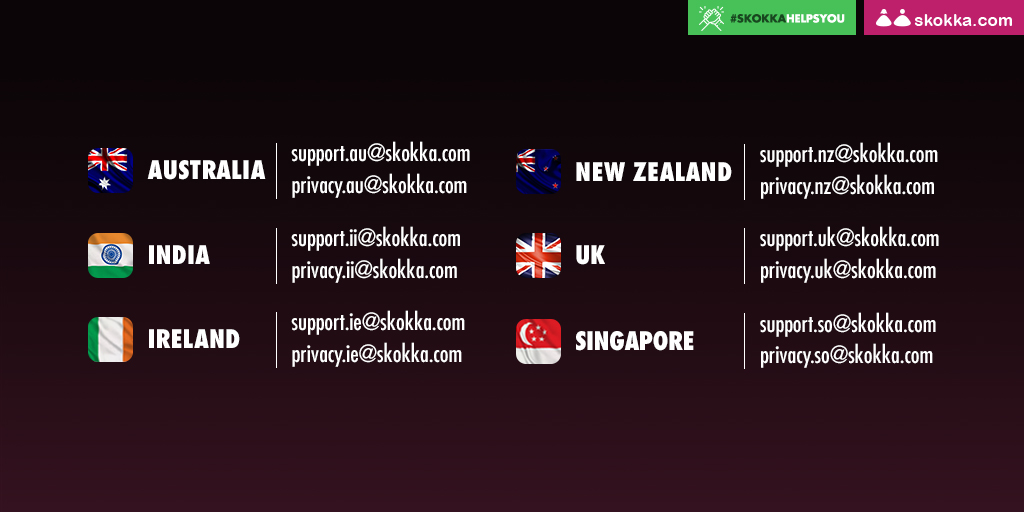
Remember that you can contact any of our professionals through our social media. Now you know that we can help you remove or modify your ad and that we are available in FACEBOOK, TWITTER and INSTAGRAM.







